How To Delete a Website That is Not Yours: A Comprehensive How-To Guide
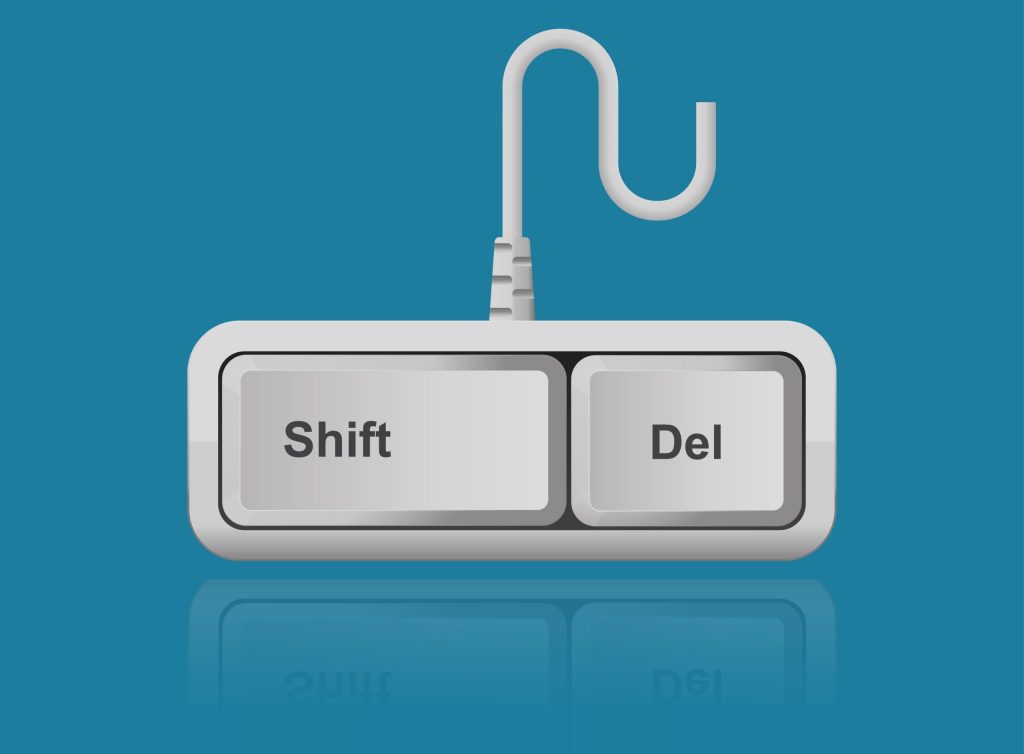
Deleting a website that is not yours can be complex and sensitive. There are various reasons why someone might want to delete a website they do not own, such as legal concerns, infringement of intellectual property rights, or cybersecurity issues. In this comprehensive how-to guide, we will outline the steps you can take to delete a website that is not yours, along with preventive measures to protect your website. It is important to approach this removal process carefully and by the law. If you find yourself in a situation where you need to delete a website that is not yours, follow the steps outlined in this guide to address the issue effectively.
Why Would You Want to Delete a Website That Is Not Yours?
Why would anyone want to delete a website that is not theirs? Let’s dig into the reasons behind this intriguing notion. This section will explore the motivations that drive individuals to take such actions. From legal reasons to concerns over intellectual property infringement and cybersecurity, we’ll uncover the diverse factors that could lead to the decision to delete or remove content from a website that doesn’t belong to you. Get ready to navigate through the intricate web of these fascinating motives!
Legal Reasons
There are multiple legal reasons when considering removing a website that is not yours. These reasons include intellectual property infringement, exposure of websites to cybersecurity risks, and adherence to pertinent laws and regulations. Following the appropriate course of action is crucial, including collecting evidence, contacting the website owner or administrator, and involving relevant authorities if necessary.
Pro-tip: Before taking action, seeking guidance from a legal professional is always advisable.
Infringement of Intellectual Property
Following a few key steps is crucial when dealing with infringing intellectual property on a web page or website that does not belong to you. First, gather solid evidence and thoroughly document the issue at hand. Afterward, reach out to the website owner or administrator to notify them about the infringement. If the problem persists, it is advisable to report it to the appropriate authorities or involve third parties. In case the situation necessitates, seek legal support. Additionally, taking preventive measures like securing login credentials and regularly backing up your website can effectively safeguard against these issues.
Cybersecurity Concerns
Cybersecurity concerns play a vital role when deleting a website that is not yours. It is important to safeguard sensitive information and avoid unauthorized access. This involves assessing potential vulnerabilities, documenting any issues, and reporting them to the site, relevant authorities, or third parties if needed.
Steps to Delete a Website That is Not Yours
It would be best to have a clear action plan when deleting a website with personal information that is not yours. In this section, I will walk you through the step-by-step process to help you navigate this complex situation. From determining the best course of action to seeking legal assistance if necessary, each sub-section contains valuable insights that empower you to take control. Let’s dive in and explore these essential steps together.
Step 1: Determine the Best Course of Action
When deciding to delete a website, embarking on a thoughtful and systematic process is essential. Start by thoroughly evaluating the situation and understanding the reasons for wanting to remove the website. Gathering concrete evidence and documenting the issues that support your decision is the next step, providing a clear basis for action. Following this, initiate communication with the website owner or administrator to discuss concerns and work towards a resolution as the initial course of action to request removal. In situations where this does not yield results, consider reporting the issue to relevant authorities or third parties for further intervention. In the rare event that all previous steps fail to resolve the problem, it may become necessary to seek legal assistance to address the matter. Throughout this process, it’s imperative to approach the situation responsibly and ethically, considering the legal implications and potential consequences, to ensure a fair resolution.
Step 2: Gather Evidence and Document the Issue
Step 2 of addressing an issue focuses on gathering crucial evidence and thoroughly documenting the problem. This entails a multifaceted approach. First, you should collect visual evidence, such as screenshots or recorded videos, showcasing any website content or behavior infringing on your rights. Additionally, gather all relevant documentation substantiating your attempts to resolve the issue, including emails or messages. It’s also essential to understand the website data situation comprehensively and obtain pertinent information about the infringing website, including its URL, hosting provider, and domain registrar. Furthermore, document any financial losses or damages from the website’s actions to strengthen your case. Compile all this information into a detailed report summarizing your gathered evidence. Throughout this process, it’s crucial to maintain professionalism and objectivity in your approach, as these factors play a vital role in achieving a successful resolution.
Step 3: Contact the Website Owner or Administrator
In Step 3, which is a pivotal phase in deleting a website that isn’t under your control, it is essential to establish effective communication with the website owner or administrator. The initial task involves identifying their contact information, including email addresses, social media profiles, or any available means of reaching out. Once you have this information, craft a clear and concise message that explains the issue and articulates your request for website deletion. To ensure the message reaches the website owner or administrator, utilize various communication channels, such as email or social media platforms. To substantiate your claim, provide any necessary evidence or documentation that underscores the validity of your name removal request. In all your interactions, maintain a polite and professional tone, emphasizing the importance of promptly addressing the issue, as a respectful approach is more likely to lead to a successful resolution. Additionally, be prepared for potential negotiations or discussions during this communication process.
Step 4: Report to the Relevant Authorities or Third Parties
Following a structured approach for effective resolution is crucial when reporting a website to the relevant authorities or third parties. First, gather and organize all the evidence and documentation about the issue. Next, identify the specific authorities or organizations with the jurisdiction and capability to address the problem. Once you’ve identified the appropriate entities, contact them, providing a comprehensive dossier of the new website and all necessary information and evidence to support your case. Be prepared to cooperate fully with any requests or investigations initiated by the authorities or third parties, as your collaboration can expedite the resolution process. Moreover, it’s important to follow any additional steps or procedures these entities advise to address the matter and uphold legal or ethical standards thoroughly. Adhering to these structured steps enhances the chances of a successful outcome when reporting a problematic website to the relevant authorities or third parties.
Step 5: Seek Legal Assistance if Necessary
In cases where the website owner remains unresponsive, it becomes crucial to escalate the matter through several channels. Step 5, “Seek Legal Assistance if Necessary,” may come into play. This step allows you to gain essential guidance and support to address the issue effectively. Legal experts can navigate the complexities of web-related disputes and provide a structured resolution approach. When dealing with unresponsive website owners, consider escalating the problem by involving web hosting providers with the authority to take down the website. Additionally, contacting search engines and social media platforms to report the issue can further reduce its visibility. Suppose all else fails, and the issue remains unresolved. In that case, it may be necessary to file a formal complaint with the appropriate legal channels, such as local law enforcement or relevant regulatory bodies, to enforce legal actions and seek a resolution by the law. Remember that seeking legal assistance is an informed step to protect your rights and interests in web-related disputes.
What If the Website Owner Does Not Respond?
Facing a situation where you must delete a website that isn’t yours can be daunting, especially if the website owner is unresponsive. This section will explore steps when the website owner does not respond to delete it. We’ll discuss escalating the issue to web hosting providers, contacting search engines and social media platforms, filing complaints with the appropriate legal channels, and implementing security measures to safeguard your login credentials and content. Buckle up and get ready to navigate this challenging terrain!
Escalate the Issue to Web Hosting Providers
When trying to delete a website on this page that is not yours, it is important to escalate the issue to web hosting providers. Here is a comprehensive list of steps that can be followed:
- Gather evidence and thoroughly document the issue at hand.
- Contact the web hosting provider and provide them with all the necessary details and evidence.
- Clearly explain the situation and request their valuable assistance in taking down the website.
- Follow any specific instructions or guidelines provided by the web hosting provider.
- Maintain a record of all the communication with the hosting provider for future reference.
Contact Search Engines and Social Media Platforms
When removing a website that is not under your control, following specific steps for an effective resolution is essential. Initially, gather comprehensive evidence of the unauthorized website’s existence. Subsequently, initiate contact with prominent search engines like Google, Bing, or Yahoo, providing them with detailed information about the unauthorized website, which helps ensure its visibility in search results is minimized. Simultaneously, report the unauthorized website on social media platforms like Facebook, Twitter, or Instagram. Furnish these platforms with all the necessary evidence and documentation to bolster your claim. To guarantee appropriate actions are taken, following up with both search engines and social media platforms is advisable. Additionally, remember that proactive prevention measures are key to safeguarding your website. Taking precautions like securing your login credentials, regularly backing up your content, and implementing robust security measures and firewalls can protect your website from unauthorized use or harm. By incorporating these measures, you can fortify your online presence and maintain better control over your digital assets.
File a Complaint with the Appropriate Legal Channels
To file a complaint against a website that is not yours, you need to follow these steps:
- Research: Understand the laws and regulations that apply to your situation.
- Gather Evidence: Collect all relevant information and evidence of the infringement.
- Contact Website Owner: Reach out to the website owner or administrator, explaining the issue and requesting removal.
- File a Complaint with the Appropriate Legal Channels: If the website owner does not respond or refuses to remove the content, report the issue to the appropriate legal channels.
- Seek Legal Assistance: If necessary, consult a lawyer specializing in Internet law to explore legal options.
Secure Your Login Credentials and Content
To ensure the security of your account, login credentials, and content when dealing with an unauthorized website, follow these steps:
- Change your passwords for all accounts to ensure they are unique and strong. This will help in securing your login credentials and content.
- Enable two-factor authentication for added security. By doing so, you can further protect your login credentials and content.
- Regularly update and patch your website’s content management system and plugins to prevent vulnerabilities. This is essential in securing both your login credentials and content.
- Back up your website regularly, storing copies offline or in a secure cloud. This will safeguard your login credentials and content in unforeseen circumstances.
- Monitor your website for any unauthorized access or suspicious activity. You can promptly identify and address any potential security threats to your login credentials and content by closely monitoring them.
Backup Your Website Regularly
Backing up your website regularly is crucial to ensure its security and protect against potential data loss. Choosing a reliable backup solution that suits your needs and budget is important. Establish a backup schedule to automate the process and ensure regular backups. Store your backups securely on an external hard drive or a cloud storage service. Additionally, it is essential to verify the integrity of your backups to ensure they are complete and functional. To further ensure their usability, test your backups periodically by restoring them to a test environment.
Implement Security Measures and Firewalls
- Keep your software and plugins up to date to address any security vulnerabilities and implement security measures and firewalls.
- Use strong and unique passwords for your website and regularly update them.
- Enable two-factor authentication for an added layer of security.
- Install a reliable firewall to monitor and block suspicious incoming traffic and implement security measures and firewalls.
- Regularly scan your website for malware and remove any malicious code or files.
- Implement SSL/TLS encryption to protect data transmitted between your website and visitors.
- Backup your website regularly and store backups in a secure location.
To enhance the security of your website, consider hiring a professional cybersecurity expert to conduct regular audits and provide recommendations for your sites for further improvement.
