Reddit Removal: How To Remove Posts, Delete Your Account and More

This article goes over various types of Reddit removal options so you can take back control of your online presence.
Reddit is a place where anyone can go to talk about anything. If you’re interested in reading or chatting about it, there’s probably a subreddit for it.
If you’re a long-time Reddit user, chances are you have older comments or Reddit posts that no longer reflect who you are today. Pruning your past Reddit content is an excellent way to control your online reputation. Plus, it’s super simple to remove content you’ve posted to Reddit.
But what about if someone else has posted or commented about you or your business and it’s hurting your online reputation?
Removing someone else’s Reddit content isn’t as easy as clicking a delete button. Luckily, you can report Reddit comments and posts to moderators, who can then decide whether or not to remove them.
You also may want to delete your Reddit account entirely. Maybe you’ve outgrown the platform, or you find it too distracting. We’ll go over how to do that, too.
Before we get into it all, know that you can call (844) 458-6735 to speak with one of our online reputation management (ORM) experts if you need to discuss content removal right away.
How To Remove Your Own Reddit Post
Let’s start by going over how to delete your own Reddit post. The process is simple to follow and only takes a couple of minutes.
1. Go to Reddit and log in.
Start by going to the Reddit homepage and logging in if you’re not logged in already.
2. Go to your profile.
On the top right corner of the Reddit homepage, click your Profile Picture. Then, select View Profile from the dropdown menu.
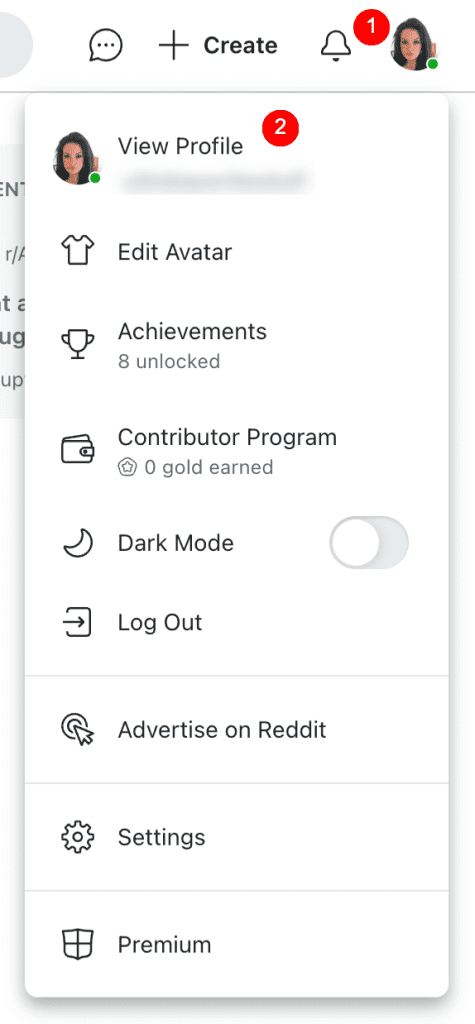
3. Go to your Reddit posts.
Under your profile picture, you’ll see a few tabs in a row. Click the one that says Posts.
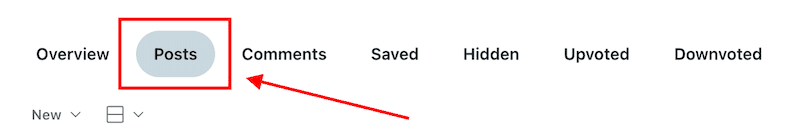
4. Find the Reddit post you want to remove.
Scroll through your posts until you find the one that you want to remove from Reddit.
5. Delete the Reddit post from the menu.
Open the post’s menu by clicking the Three Dots on the top right. Select Delete from the drop down menu.
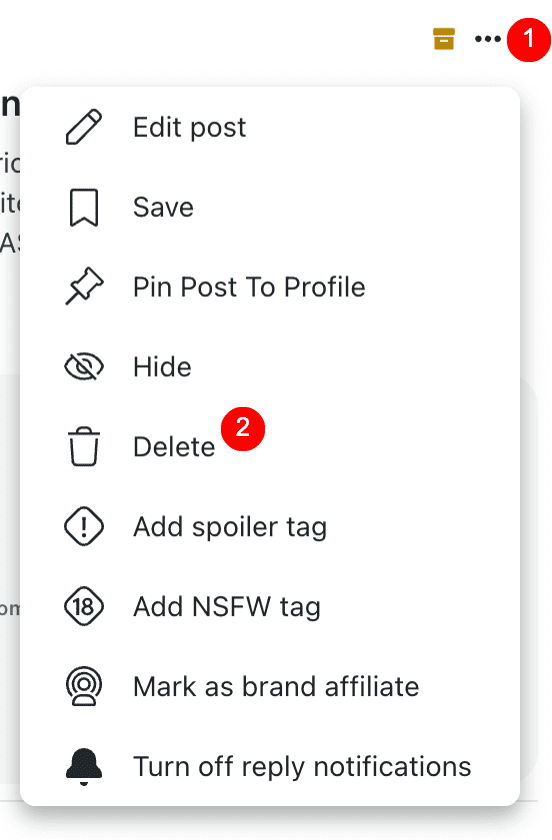
6. Confirm that you want to delete the Reddit post.
Before the post is deleted, Reddit will ask that you confirm your choice. Select Yes, Delete on the window that pops up.
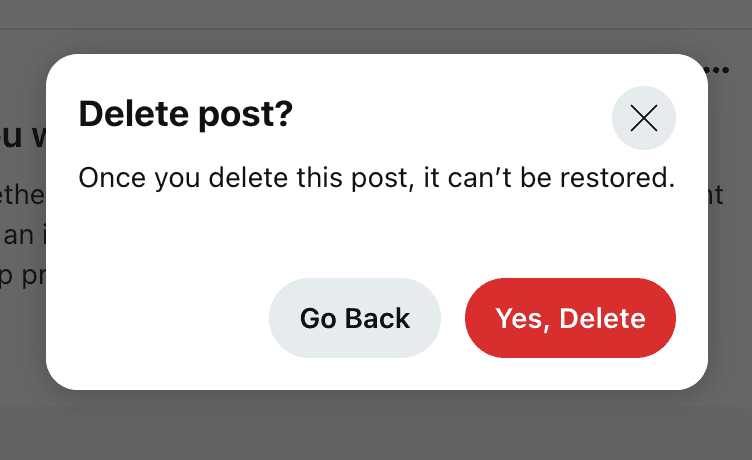
Do you need help or advice when it comes to managing your online reputation? Speak with one of our ORM experts today by calling (844) 458-6735 for a free consultation.
How To Remove Your Own Comment From Reddit
Next, let’s go over how to remove your own comment from another person’s Reddit post or your own post. While you can’t delete someone else’s Reddit post, you can control the comments you leave on it. Here’s how:
1. Log in to Reddit.
Start on the Reddit homepage, and make sure you’re logged in.
2. Navigate to your profile.
On the top right corner, click your Avatar or Picture. On the drop down menu, select View Profile.
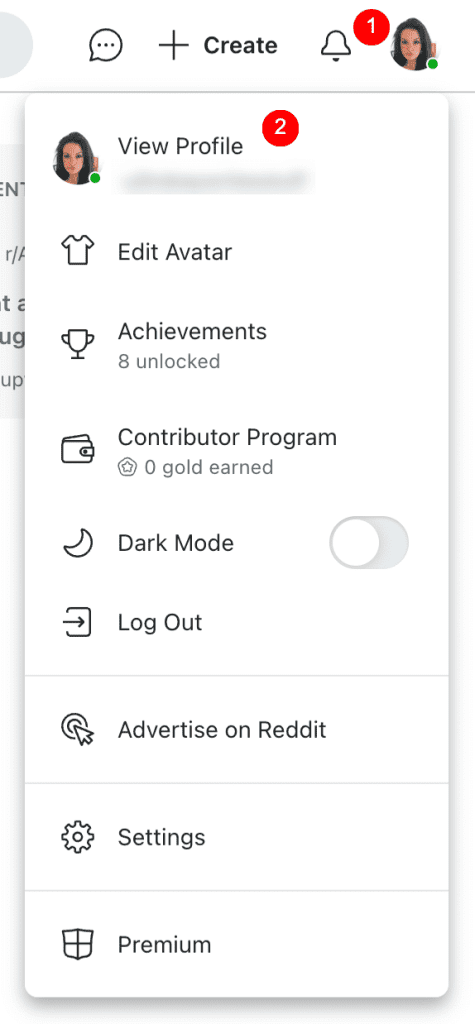
3. Go to your Reddit comments.
Under your profile picture, click the Comments link.

4. Find the comment you want to remove.
Scroll through your comments until you find the one that you want to remove.
5. Open the comment’s menu.
Open the comment’s menu by clicking the Three-Dot Icon below the comment, on the right side of the menu.
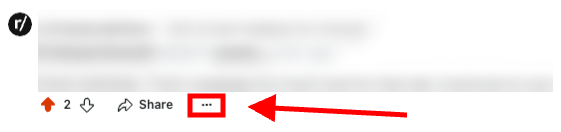
6. Delete the comment.
Select Delete Comment from the dropdown menu.
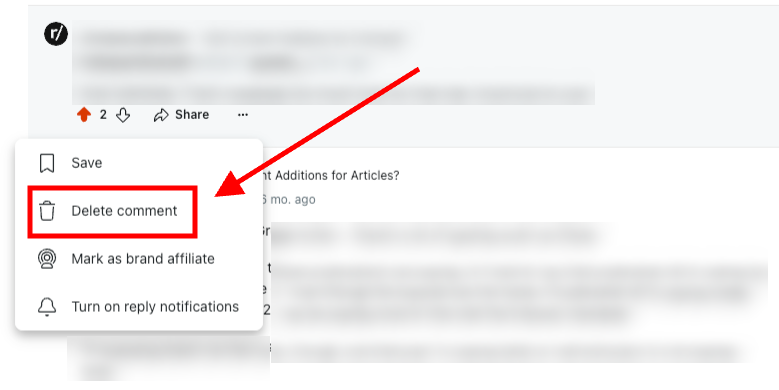
7. Confirm that you want to delete the comment.
In the pop-up window, click the Delete button to confirm that you want to remove the comment.
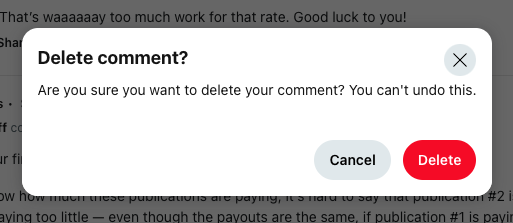
Reddit Removal: How To Report Someone Else’s Post
Unlike your own Reddit posts and comments, you can’t simply delete something that someone else posted on Reddit. However, you can report it to the moderators in the hopes that they opt to remove it. Here’s how to do that.
1. Go to Reddit and log in.
Head to Reddit and log in to your Reddit account.
2. Find the content that you want to report.
Navigate to the comment or Reddit post that you want to report.
3. Open the menu.
Click the Three Dots near the comment or Reddit post that you want to report. Then, click Report from the options.
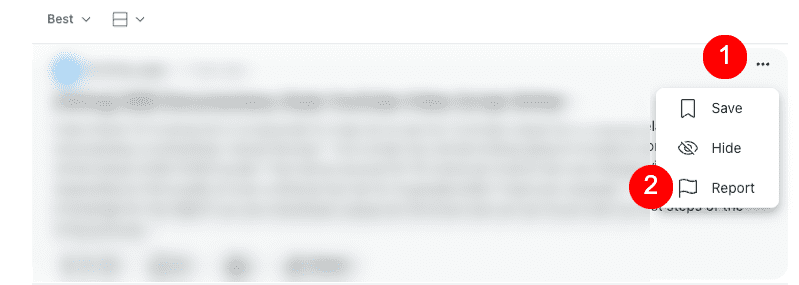
4. Choose a reason for the report.
Select the reason that best matches why you want the content removed. Click Next when you’ve made your selection.
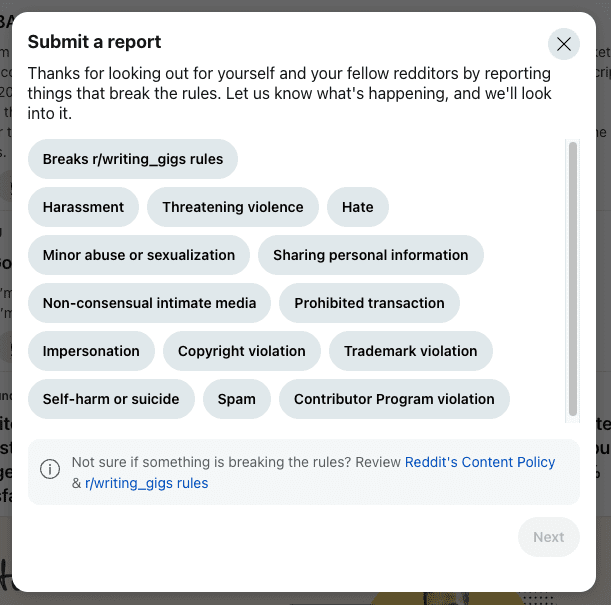
If you need more context for one of the options, click it to see a brief description on the bottom of the window.
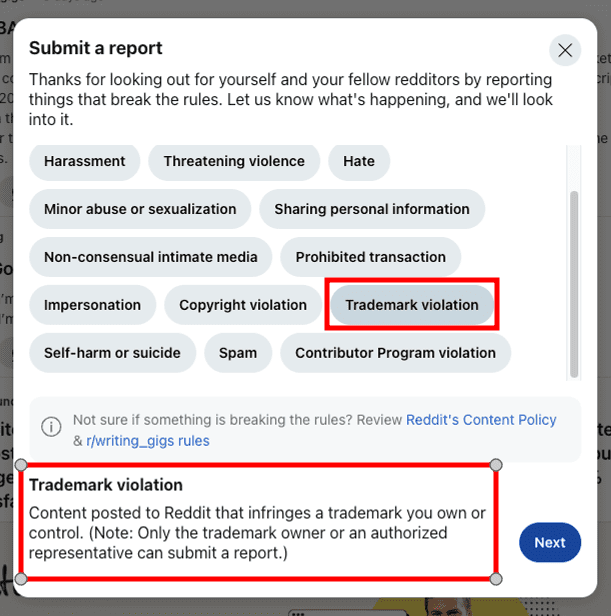
5. Provide additional info.
Provide more context for your report. When you’re finished, click Submit.
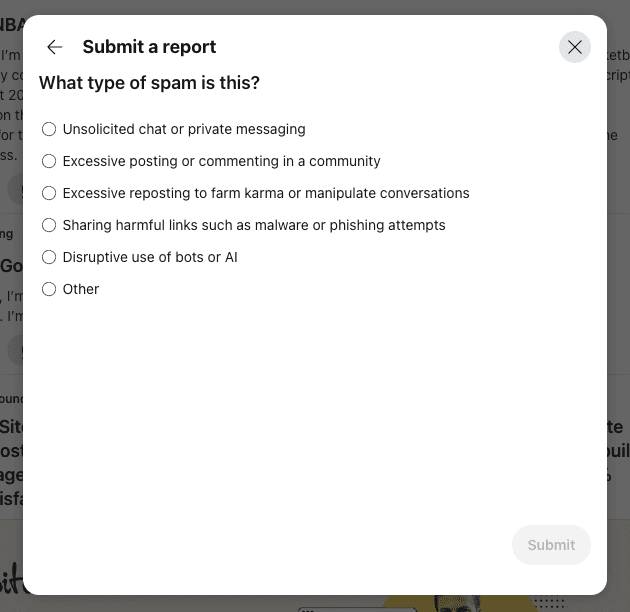
Do you need help with content removal or content suppression? Call us at (844) 458-6735 today to speak with an ORM expert.
How To Delete Your Reddit Account
Ready to get off Reddit entirely? Here’s how to delete your Reddit account.
1. Go to Reddit and log in.
Go to the Reddit website. Log in to your Reddit account if you’re not yet logged in.
2. Go to your settings.
Click your Profile Image on the top right of the page. Select Settings from the dropdown menu.
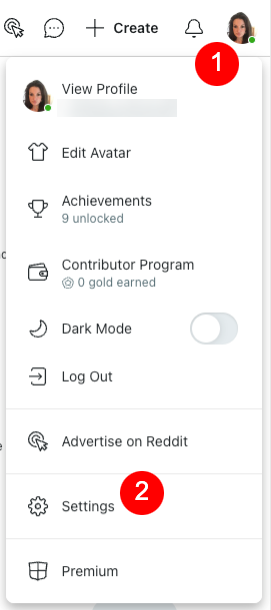
3. Delete your Reddit account.
Scroll down to the bottom of the page. Under the Advanced heading, select Delete Account.
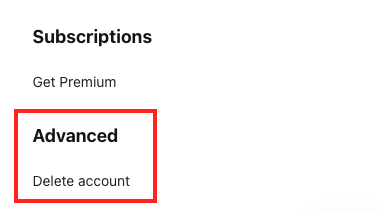
Fill out the info in the pop-up window, which includes an optional reason for leaving, your username, and your password. Check the confirmation box and click Delete when you’re ready.
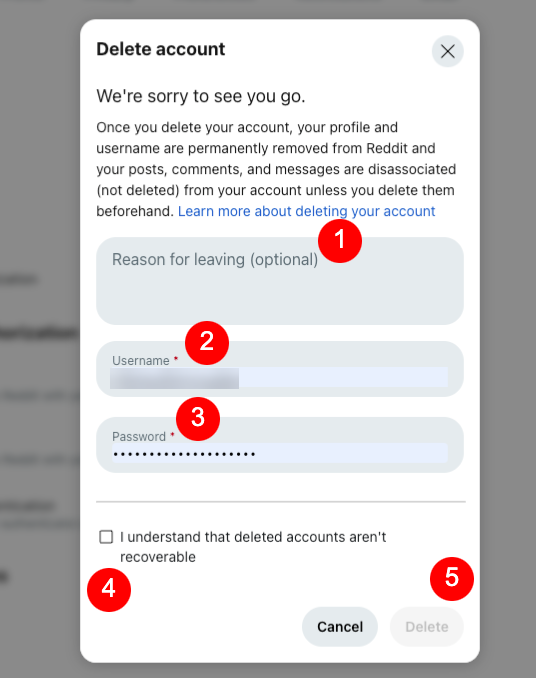
Content Removal and Your Online Reputation
There are so many reasons to remove content from Reddit. Maybe you posted incorrect information without realizing it at the time, or your post only received low engagement, and it’s no longer beneficial to have it public.
You may also want to remove negative comments that others made about you or your business. Or, it’s possible that Reddit content exposes your sensitive information, and you want it removed to keep yourself safe online.
At Reputation Sciences, we have content removal services that include:
- Content analysis
- Content removal
- Negative content suppression
If incorrect or negative content is harming your online reputation, we can help. Call us today at (844) 458-6735 to speak with an expert.
