Been Verified Opt-Out: The Expert Guide
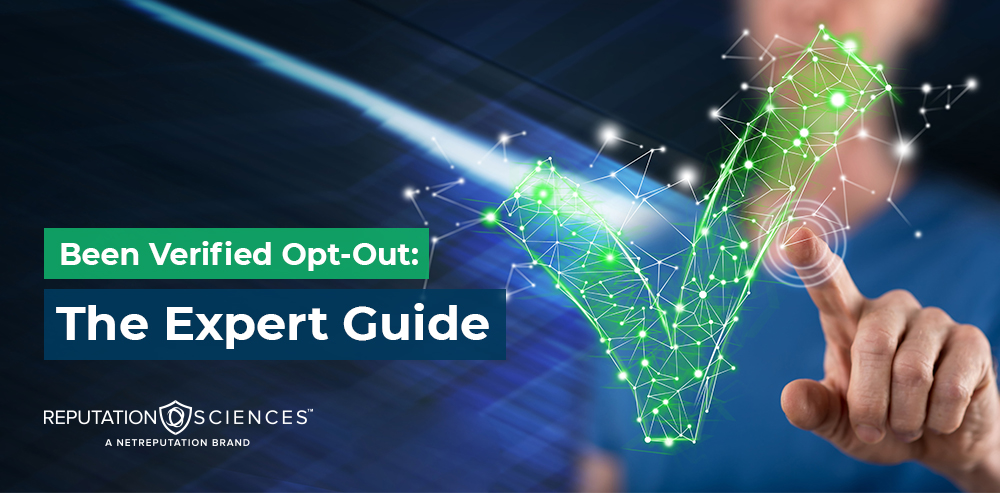
Are you concerned about your online privacy? Our expert guide covers everything you need to know about opting out of Been Verified, from reasons to steps for removal. Learn what can be removed and when, and explore other strategies for safeguarding your digital footprint. Stay informed and take control today.
Key Takeaways:
- Opting out of Been Verified can help protect your privacy and online reputation.
- The opt-out process includes finding your profile, submitting a request, verifying your identity, and waiting for confirmation.
- If you can’t opt out, consider limiting your online presence and using privacy settings on social media to protect your personal information.
What Is Been Verified?
BeenVerified is a consumer reporting agency that provides access to personal information online.
By offering various services like comprehensive background checks, BeenVerified allows users to uncover crucial details about individuals, including criminal records, contact information, and social media profiles. This platform has become a top choice for those looking to verify someone’s identity or conduct due diligence for various reasons, such as hiring decisions or dating safety.
The people search feature of BeenVerified enables individuals to reconnect with long-lost friends or family members by simply entering a name and location. This convenient tool taps into various databases to provide accurate and up-to-date contact details, making staying connected with loved ones easier.
Why Would Someone Want to Opt Out of Been Verified?
Individuals may opt out of BeenVerified to protect their personal information from being readily available online through data brokers and search sites.
Privacy and data security concerns are paramount in today’s digital age. With the proliferation of data breaches and the continuous collection of personal information by various platforms, many individuals are becoming increasingly aware of the risks of exposing their private data. Opting out of a platform like BeenVerified is a proactive step towards safeguarding one’s privacy and limiting the amount of personal information data brokers can access.
Privacy is a fundamental right that many believe should not be compromised for convenience or public access. By taking control of the information available about them online, individuals are asserting their autonomy and their right to data protection.
How to Opt Out of Been Verified?
To opt out of BeenVerified, fill out their provided form with accurate personal details, including your name, email, and phone number. After submission, verify your identity through a confirmation email link. Removal from their database typically takes a few days. Keep an eye out for further updates in your email.
Step 1: Find Your Profile
The first step in opting out of BeenVerified is to locate your profile on the platform, which may contain personal details and search results.
Once you are on the BeenVerified website, you can begin by entering your name or any other identifying information in the search bar. This will generate a list of potential profiles matching the criteria. If available, click on each profile to view the details, including prior addresses, contact information, and criminal records.
It is crucial to verify that the account information displayed is indeed yours by cross-referencing with your records. Pay close attention to the accuracy of details to ensure you are opting out of the correct profile.
Step 2: Submit an Opt-Out Request
Once you have found your BeenVerified profile, submit an opt-out request through the designated channels to initiate removal.
Submitting an opt-out request on BeenVerified is a straightforward process that requires you to provide specific information for verification purposes. Start by navigating to the opt-out page on the BeenVerified website, where you will be prompted to fill out a form with details such as your name, email address, and the URL of the profile you wish to remove.
Double-check the accuracy of your information to ensure a smooth opt-out process. Inaccurate details may lead to delays or unsuccessful removal attempts.
After submitting the form, allow some time for the verification and removal. Following up on your request is essential to ensure your profile has been successfully removed from the BeenVerified database.
Step 3: Verify Your Identity
After submitting an opt-out request, verify your identity through the verification email sent by BeenVerified to authenticate the opt-out process.
Upon receiving the verification email, please open it and look for the verification link or code provided by BeenVerified. Click on the link or enter the code in the specified field on the website. This step is crucial to ensure that the opt-out request is genuine and authorized by the rightful individual.
Identity verification helps maintain the security of your personal information. Once the verification is complete, you will receive confirmation that your opt-out request has been successfully processed. Check your spam/junk folder if you don’t find the verification email in your inbox.
Step 4: Wait for Confirmation
Upon verifying your identity, please wait for confirmation from BeenVerified regarding successfully removing your information from their platform.
Once the verification process is complete, BeenVerified will initiate the final step by sending you a confirmation notification. This notification is crucial in ensuring your personal data has been successfully removed from their system. It’s essential to watch for this confirmation as it signifies completing the opt-out process. Confirmations like these provide reassurance and peace of mind, knowing your privacy has been respected.
What Are the Alternatives to Opting Out of Been Verified?
In addition to opting out, individuals can consider alternatives such as limiting their online presence, utilizing privacy settings on social media platforms, and monitoring their online reputation.
Maintaining your online privacy goes beyond just opting out of a single service. One effective strategy is consciously controlling the information you share on various online platforms. By being mindful of what you post, you can limit the digital footprint you leave behind. Taking advantage of the privacy settings available on social media sites can significantly enhance your data protection. It is essential to review these settings regularly to ensure you are safeguarding your personal information effectively. Additionally, monitoring your online reputation is crucial for staying informed about how you are portrayed online and taking steps to address any harmful content that may impact your image.
Limit Your Online Presence
Limiting your online presence involves minimizing the personal information available online and reducing the digital footprint that platforms and companies like BeenVerified can access.
One effective strategy to achieve this is to review the privacy settings on your social media accounts, ensuring that only close friends and family can view your personal details. Another crucial step is to be cautious about what information you share online, refraining from posting sensitive data such as your address, phone number, or financial details.
Regularly monitoring your online accounts for unauthorized access or suspicious activity can help maintain a lower profile. By being selective about the platforms you engage with and the data you disclose, you can significantly enhance your online privacy and safeguard your personal information from prying eyes.
Use Privacy Settings on Social Media
Leveraging privacy settings on social media platforms allows individuals to control the visibility of their personal information and restrict access to their data broker third-party data aggregators like BeenVerified.
By adjusting these settings, users can ensure that their posts, photos, and personal details are only visible to those they choose. It’s essential to regularly review and update these settings to adapt to changing preferences and circumstances.
One critical step in enhancing privacy is managing who can view your profile and posts. Restricting who can see your content can prevent potential misuse and protect your online identity.
Monitor Your Online Reputation
Regularly monitoring your online reputation lets you stay informed about online information and take necessary actions to address any privacy concerns or inaccuracies.
Proactively managing online visibility helps safeguard personal data and maintain a positive digital presence.
Individuals can promptly respond to damaging content or misleading information that may affect their reputation by actively monitoring social media platforms, search engine results, and review sites. Utilizing online monitoring tools can streamline this process, alerting you to any changes or mentions of your name online and allowing you to address issues promptly. By staying vigilant and actively managing their online presence, individuals can protect their privacy and reputation effectively.
Frequently Asked Questions
What information will be removed from the verified list?
When opting out of BeenVerified, personal details such as phone numbers, employment history, and previous addresses are typically removed from public records. This includes residential phone numbers, previous job roles, and addresses, safeguarding sensitive information from public view.
How long does it take for information to be removed from being verified?
The timeframe for removing information from BeenVerified varies depending on data complexity, request accuracy, and workload. Some users may see removal within days, while others may take longer. Simple removal requests meeting all criteria are typically processed faster, while those needing further verification may take more time. BeenVerified’s internal processes and removal team workload also affect removal speed.
Are there any other ways to remove information from Been Verified?
Individuals seeking to remove their information from BeenVerified can consider various methods beyond the standard opt-out process. Directly contacting BeenVerified allows for swift resolution through their customer support. Engaging with the website hosting the information provides another avenue for removal requests. Alternatively, hiring a Reputation Management Service offers professional assistance for a fee. The effectiveness of each method varies based on the responsiveness of involved parties and data complexity.
