Easy Steps to Delete Your Zillow Account
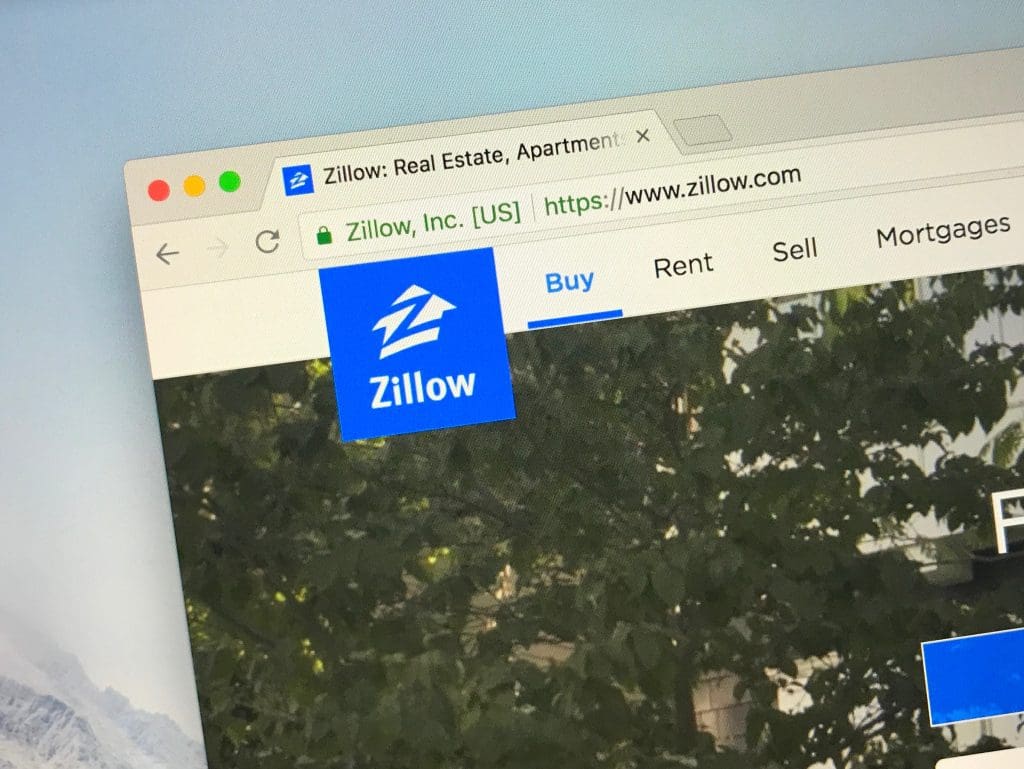
Deleting your Zillow account is a decision that can stem from various reasons, including housing changes or privacy concerns. To help you navigate this process, we offer step-by-step instructions in this guide.
Before proceeding, we discuss essential considerations and alternatives, such as temporarily disabling or removing personal information. Following these steps, you can make an informed decision and manage your Zillow account accordingly.
Why Would You Want to Delete Your Zillow Account?
Zillow, a renowned platform for real estate transactions, offers users the option to delete their accounts for various reasons. These reasons include no longer needing the services, privacy concerns, unwanted notifications, or limited usage. Deleting your Zillow account can declutter your online presence, address privacy worries, and stop undesired communications.
Step-by-Step Guide to Deleting Your Zillow Account
Step 1: Log in to Your Zillow Account
To login to your Zillow account, follow these steps:
- Step 1: Visit the Zillow website.
- Step 2: Click the “Sign In” button at the homepage’s top right corner.
- Step 3: Enter your email address and password in the provided fields.
- Step 4: Click on the “Sign In” button to proceed.
Once you have completed these steps, you will be logged into your Zillow account and have access to all the features and settings available on your Zillow profile. Make sure to keep your login credentials secure to protect your account.
Step 2: Navigate to Account Settings
- Log in to your Zillow account using your username and password.
- Once logged in, locate the user menu or profile icon on the top right corner of the screen.
- Click on the menu or icon, and a dropdown menu will appear.
- In the dropdown menu, select “Account Settings.” This is your Step 2: Navigate to Account Settings.
By following these steps, you can navigate to the account settings on Zillow easily. It is important to access your account settings to make any necessary changes or updates to your account. Remember that these steps may vary slightly depending on the version of Zillow you are using.
Step 3: Select “Close My Zillow Account”
- Log in to your Zillow account.
- Navigate to the account settings.
- Step 3: Select “Close My Zillow Account”.
- Confirm the deletion.
It’s important to note that closing your Zillow account will result in the loss of all your saved searches and favorites. Deleting your Zillow account will not have any impact on your Zestimate.
Step 4: Confirm the Deletion
To confirm the deletion of your Zillow account, follow these steps:
- Log in to your Zillow account using your username and password.
- Navigate to the account settings page.
- Select the option that says “Close My Zillow Account.”
- Click on the confirmation button to proceed with the deletion.
Before proceeding with deleting your Zillow account, it’s crucial to be aware that this action is permanent and irreversible. Once confirmed, you will lose access to all your saved searches, favorited properties, and other account-related information. This means you should take the time to save any important data you wish to retain. It’s also important to note that deleting your Zillow account does not impact the Zestimate for properties you were associated with, as Zestimates are generated independently of user accounts.
Suppose you’re unsure about permanently closing your account. In that case, Zillow provides alternative options, such as temporarily disabling your account or removing personal information, allowing you to take a break from the platform without losing your saved data.
Things to Consider Before Deleting Your Zillow Account
Before proceeding with deleting your Zillow account, there are several important considerations to remember. First, review your account to ensure you’ve saved any necessary information or documents. Additionally, if you have active subscriptions or services through the Zillow app, cancel them to avoid unexpected charges. Deleting your account means losing access to features like saved searches and property alerts, so plan for alternative methods to meet your housing needs. Consider your privacy also; while your personal information will be removed from Zillow’s systems, information shared with other users or made public may still be accessible.
It’s crucial to weigh these factors carefully, as once your Zillow account is deleted, it cannot be recovered, and all associated history and data will be lost.
What Will Happen to Your Saved Searches and Favorites?
When deleting your Zillow account, you must understand that all your saved searches and favorites will be permanently erased. This means losing any listings saved for future reference and customized searches you’ve created. If you’ve invested significant time in curating this data, consider alternatives like temporarily disabling your account or removing personal information. These options allow you to take a break from Zillow without losing your valuable saved searches and favorites. Zillow’s status as one of the largest online real estate marketplaces, with over 195 million monthly unique users as of 2021, emphasizes the importance of these considerations.
How Will Deleting Your Zillow Account Affect Your Zestimate?
Deleting your Zillow account has implications for your Zestimate. Zillow’s Zestimate relies on data like property details and user activity history, which are used to estimate property values. By deleting your account, the Zillow lender profile of this data source is lost, potentially leading to a less accurate or disappearing Zestimate. This is particularly important if you rely on Zestimate for property valuation. Keeping your account active ensures a more comprehensive estimate. Additionally, deleting your account removes personalized features and saved data, such as searches and favorites. To maintain privacy without losing access to Zillow’s benefits, consider alternatives like temporarily disabling your account or removing personal information. These options safeguard your privacy while preserving Zillow’s features.
Alternatives to Deleting Your Zillow Account
Disabling Your Zillow Account Temporarily
If you want to disable your Zillow account temporarily, follow these simple steps:
- Go to the Zillow website and log in to your account.
- Navigate to your account settings.
- Select the option to disable your Zillow account temporarily.
- Confirm the temporary account disablement.
Keep in mind the following:
- Disabling your Zillow account temporarily means that your account will be inactive for a specified time.
- During this time, your saved searches and favorites will be preserved.
- Your Zestimate will also remain unchanged during the temporary account disablement.
If you want to use Zillow again, you can reactivate the delete your account” by logging in with your credentials.
Removing Personal Information from Your Zillow Account
To protect your privacy and ensure that your data is not accessible to others, removing personal information from your Zillow account is essential. Follow these simple steps to delete personal details from your Zillow account:
- Log in to your Zillow account.
- Go to the account settings.
- Choose “Close My Zillow Account.”
- Confirm the deletion to eliminate your account permanently.
Deleting your Zillow account permanently erases your personal information, including saved searches and favorites, but it doesn’t impact your Zestimate or other data on the Zillow website. If you’re not ready for permanent account deletion, you have alternatives. Temporarily disable your account to take a break while keeping your information. Alternatively, update your profile to remove sensitive details. These steps protect your privacy and data without completely deleting your Zillow account.
